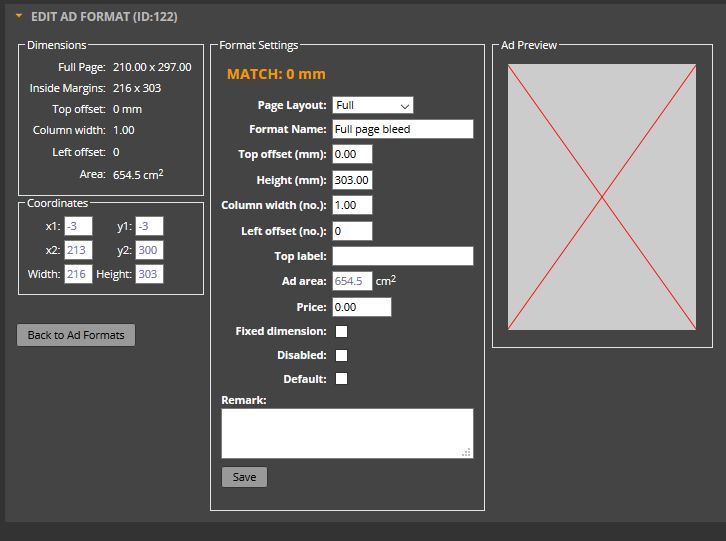ADS - Ad formats
After creating each new publication, ad formats must be added along with page formats.
StoryEditor -> Ads -> Settings -> Ad formats
Ad formats are defined by the number of columns they occupy. The most common columns on the ad pages are 1/4/8/12 because the most common formats are 1, 1/2, 1/4, 1/8....For example, an upright half-page ad will occupy 2/4 or 4/8 or 6/12 columns. A third-page ad will occupy 4/12 columns, the entire page ad will occupy 1 full-width page column.
Before creating ads, be sure to contact the marketing department and ask for the exact ad formats.
Examples for page of an A4 format:

Ad 1/2 pages upright
Format settings
Page layout: page selection (e.g. main) - dimensions and coordinates of the selected format will be displayed to the left
Format name: 1/2 page up
Top offset (mm): 0.00 (top of page)
Height (ad height in mm) - 277mm (in this case without margins)
Column width (no) - number of columns that the ad is taking: 2
Left offset (no) - number of columns from the left margin (if the advertisement must be positioned at the center of the page eg) - 0 (Figure 1) and 1 (Figure 2)
Top label -
Ad area: Surface occupied by the ad
Price: price
Fixed dimensions:
Disabled: if the format is temporarily disabled for publication
Default: if is the default ad format
Remark: note




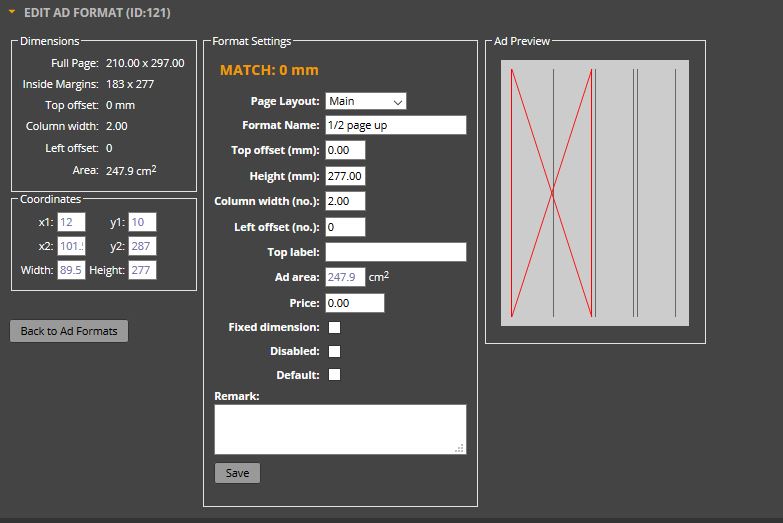
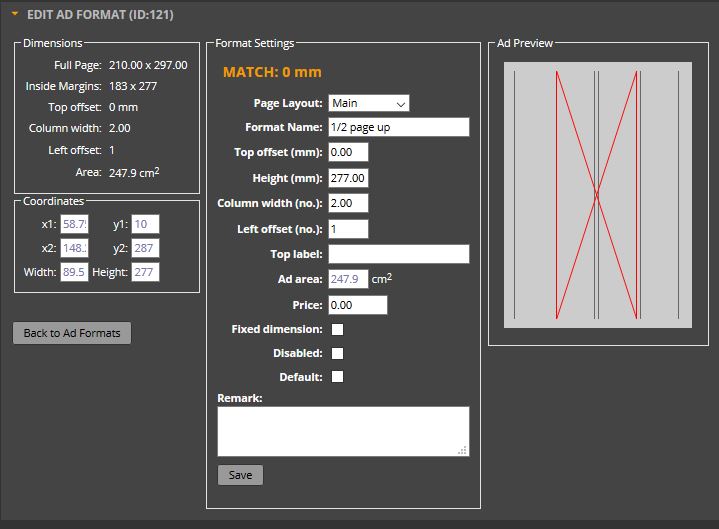
Full page ad
Format settings
Page layout: page selection (full with bleed) - dimensions and coordinates of the selected format will be displayed to the left
Format name: Full page bleed
Top offset (mm): 0.00 (top of page)
Height: height of ad in mm 303 (in this case with abstraction)
Column width (no) - number of columns for the ad: 1
Left offset (no) - 0
Top label -
Ad area: Surface occupied by the ad
Price: price
Fixed dimensions:
Disabled: if the format is temporarily disabled for publication
Default: if is the default ad format
Remark: note