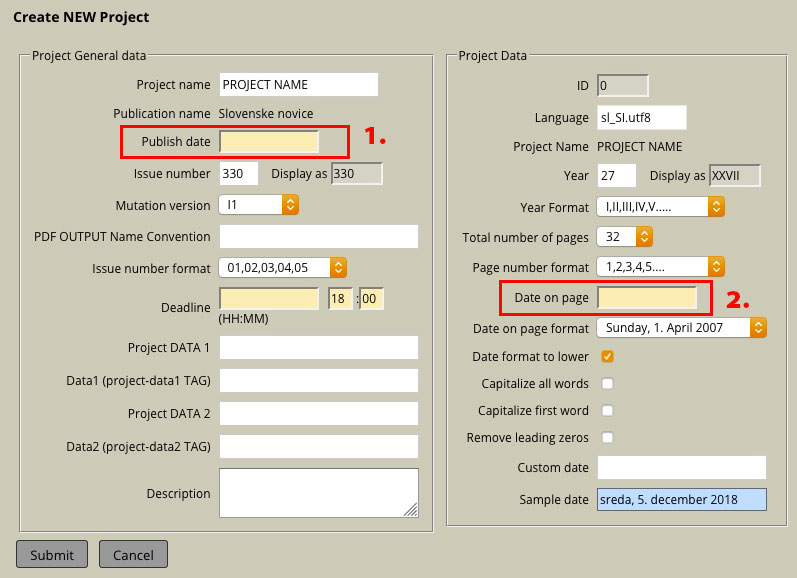PDFs Configuration
An option where we can define the name of the PDF for print and the PDF Preset for creating a PDF.
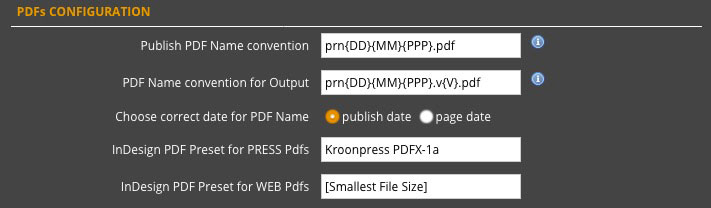
Location in StoryEditor: Administration -> Admin Publication -> Publications -> - Choose Publication - -> PDFs Configuration
| Publish PDF Name convention |
The name of the PDF file for printing (the name that StoryLink generates when creating a PDF document - the actions of the Publish document button). Available tags to generate names (including braces):
|
| PDF Name convention for Output |
The name of the PDF when sending a document to a Printhouse, where StoryEditor renames the name when sending document. For more information about sending documents via StoryEditor, see G-00 Output. Two additional tags can be used here for different versions of PDF documents (so that the Printhouse knew that there was a change in the PDF and in which document).
|
| Choose correct date for PDF Name |
*Publish date or Page Date. When creating a new project we have the ability to define two different dates:
Here we define what date we will use when making a PDF document or sending it to a Printhouse (in PDF Name Convention). |
| InDesign PDF Preset for PRESS Pdfs | The name of PDF settings defined in InDesign under File -> Adobe PDF Presets. This PDF Preset will be used to create PDF documents for printing in Printhouse. (Location of this PDF documents on server: press / composition / root / -Publication Name- / PDFs) |
| InDesign PDF Preset for WEB Pdfs | The name of PDF settings defined in InDesign under File -> Adobe PDF Presets. This PDF Preset will be used to create PDF documents intended for publishing on the web. (Location of this PDF documents on the server: press / composition / root / -Publication Name- / PDFs / Export) |


 Hrvatski (Hrvatska)
Hrvatski (Hrvatska)