Classified list
List of all classifieds entered into the system.
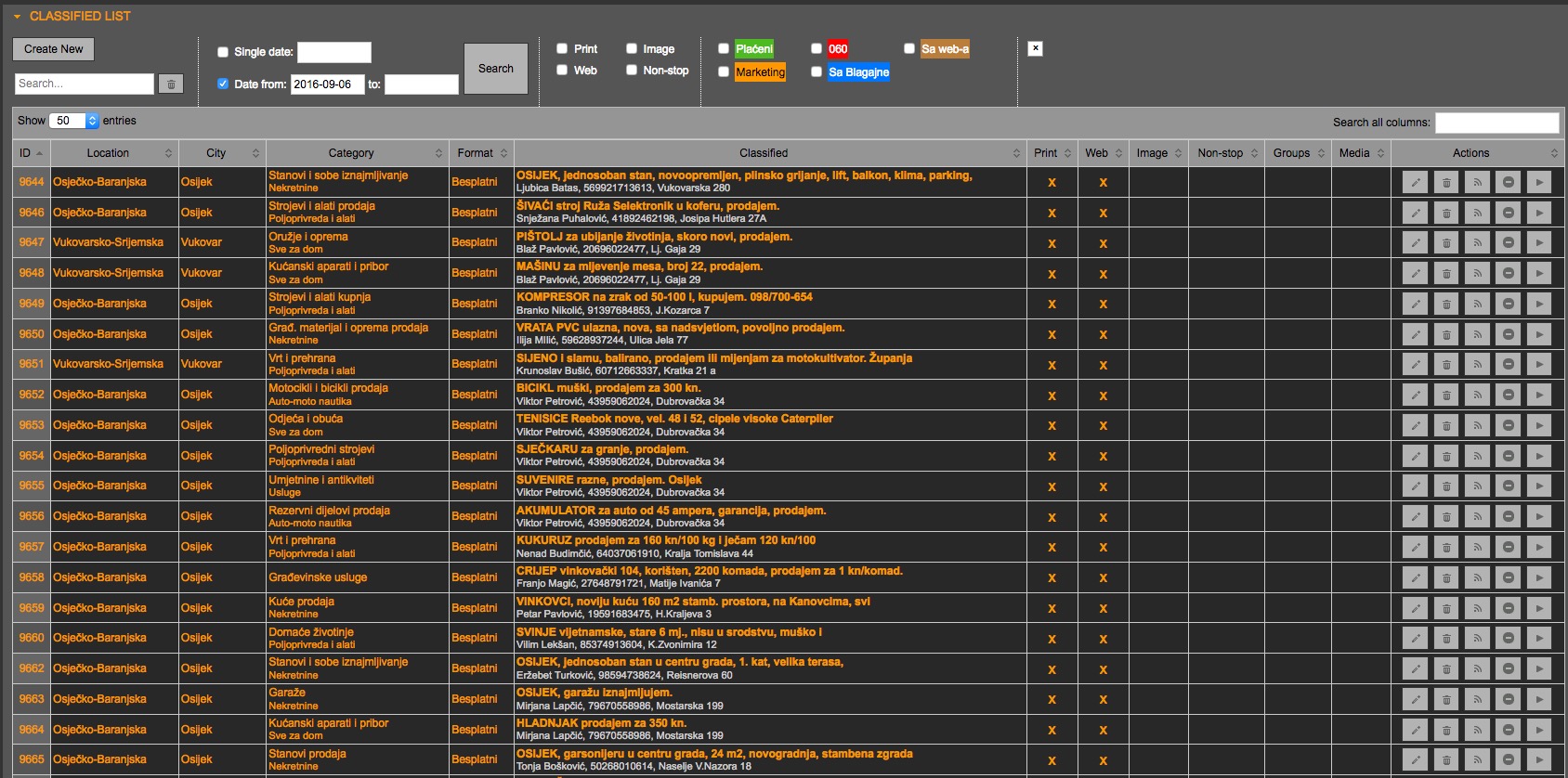
| Above the list there are various filters for searching the classifieds, as well as option for adding the new ad. | |
| Create new | creating the new ad |
| Search | searching ads by the keyword |
| Single date | searching ads by the keyword |
| Date from | preview the ads in specified timeframe (from - to) |
| filtering the ads created for the printed edition | |
| web | filtering the ads created for the web edition |
| Image | filtering the ads containing the image |
| Nonstop | filtering the ads marked for publishing on a daily basis |
| List of the classifieds: | |
| ID | identification number of the ad |
| Location | location of the ad |
| City | city of the ad |
| Category | category of the ad |
| Format | format of the ad |
| Classified | opening text of the ad, name, VAT number and address of the advertiser |
| whether the ad is marked for printed edition | |
| Web | whether the ad is marked for web edition |
| Image | whether the ad is marked as image |
| Nonstop | whether the ad is marked for continuous publishing |
| Groups | groups that are assigned to the ad |
| Media | whether ad contains an image |
| Actions: | |
| Edit Classified | opening and editing of the ad |
| Delete Classified | deleting the ad |
| Export Classified | exporting the ads and their photos to a compressed file and saving it to the local computer |
| Disable Classified | deleting next publishing date without deleting the ad from the database |
| Publish Calssified | publishing ads for next issue |
| Total number of all filtered classifieds is listed below the list (TOTAL ADS). | |
| Export List to XML | action for exporting the list of classifieds to the XML file |
| Export List for Layout | exporting the list of classifieds for the purpose of layouting on the page |
| Export All Obituaries to XML | exporting all of the obituaries for the selected date of publishing (Single date filter) |


 Hrvatski (Hrvatska)
Hrvatski (Hrvatska)