Content / Group list - Create New Group
Create New Group
| When creating the new group you need to fulfill the next parameters: | |
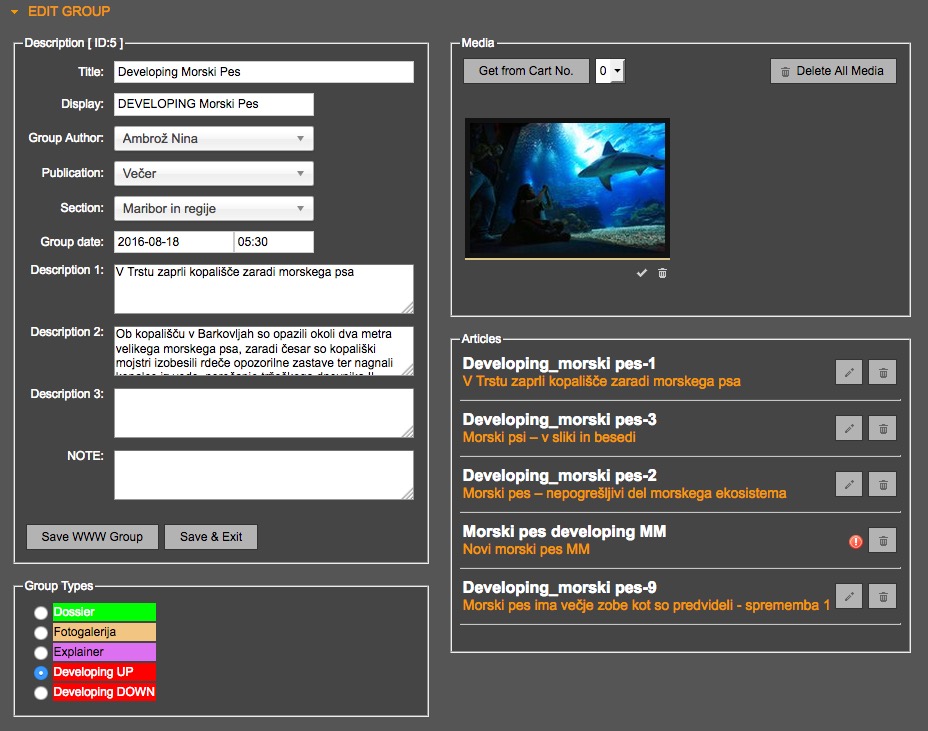 |
|
| Title | name of the group |
| Display | the way it will be shown on the web, name of the text on the web |
| Group Author | author of the groupe |
| Publication | publication |
| Section | section |
| Group date | date of publishing the group |
| Description 1 | first description |
| Description 2 | second description |
| Description 3 | third description |
| NOTE | note |
| Save www Group | saves the group and stays open |
| Save & Exit | saves the group and returns back to the list |
| Group Types | selecting the type of group previously created through the menu www / Types. For example Developing UP creates the group through which you load the new articles on the top of the initial (leading) text. Developing DOWN loads the text in a same way but at the end of the initial text |
| Media |
a field with the preview of the photos from the cart. Note that the photos can be added only through the cart (Media / Preview Config / Show media cart) - see more under Media module The leading photo of the text is defined by clicking the checking mark icon under the photo. Delete photos by clicking the trash icon. |
| Articles | list of articles added to this group. By clicking the Edit icon the text opens in the Articles module, and the Delete icon is deleting text from the group |


 Hrvatski (Hrvatska)
Hrvatski (Hrvatska)