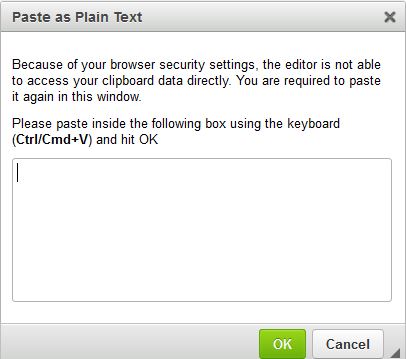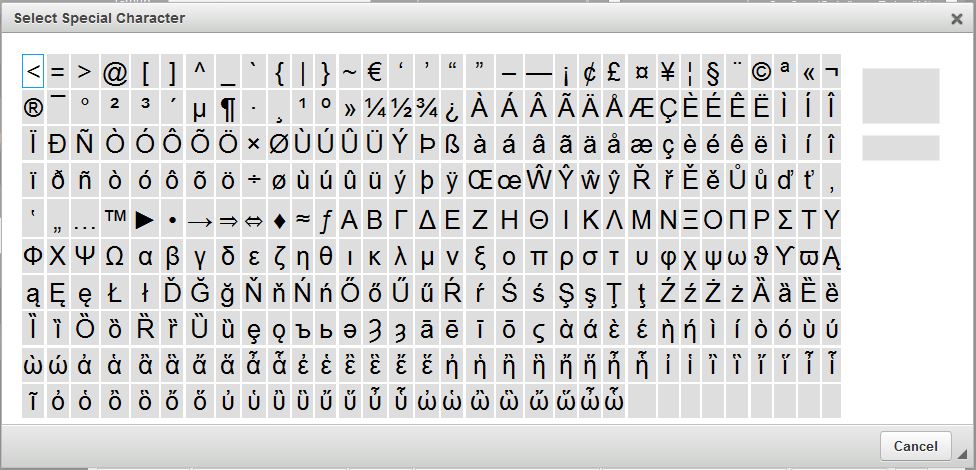Article Main Elements
After basic information, you enter the elements of an article.
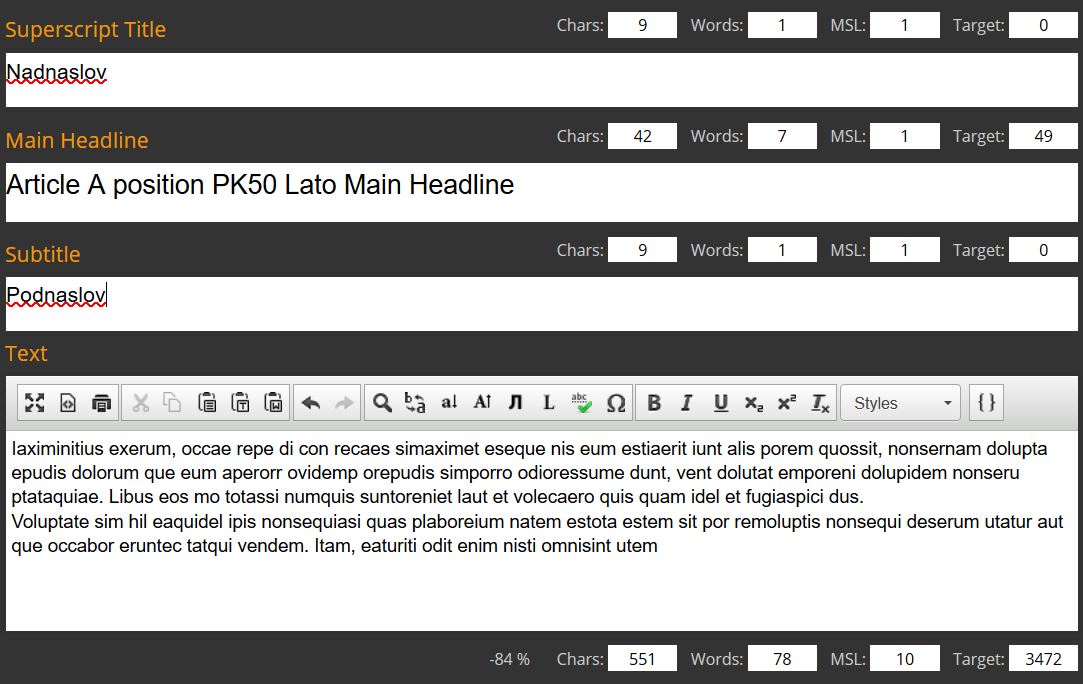
| Superscript Title | Superscript Title |
| Main Headline | Main Headline |
| Subtitle | Subtitle |
| Tekst | Tekst |
Below them there are additional elements that mark:
 |
|
| NaN % | if an article is created by template it shows the percentage of character count according to target |
| Chars | number of text characters |
| Words | number of words |
| MSL | number of lines |
| Target | number of text characters if article is created from template, or number of characters if the article was already assigned the place-holder. Field will turn red if number of characters exceeds the defined number |
Within the text editor there are several additional menus that enable you to work on the text.
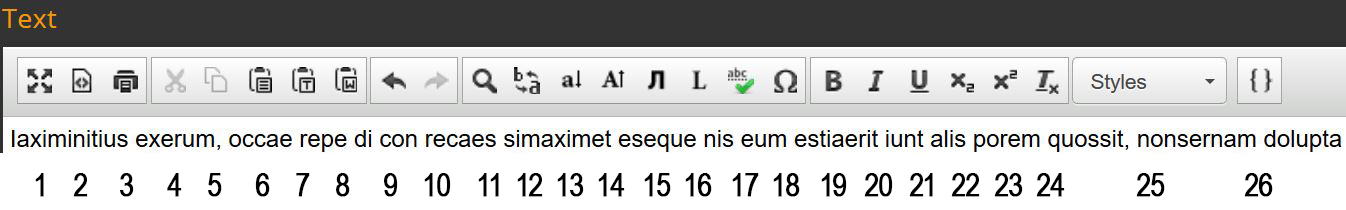 |
|
| (1) Maximize | opens the editor in a big window |
| (2) Source | shows the text in HTML |
| (3) Print | opens the menu for printing text |
| (4) Cut | cuts the selected part of text |
| (5) Copy | copies the selected part of text |
| (6) Paste | pastes the copied text to where the cursor is placed |
| (7) Paste as plain text |
pastes text as plain text (clears codes the text may contain and that could cause problems in Layout) - opens new window in which you can insert selected text using simple commands Ctrl C and Ctrl V
|
| (8) Paste from Word | same as in option 7, only here you use it when pasting/ transferring texts from Word |
| (9) Undo | returns one step back |
| (10) Redo | moves one step ahead |
| (11) Find | finds a certain word or phrase in the text |
| (12) Replace | replaces certain words or phrases in text |
| (13) To lowercase | switches to lowercase |
| (14) To uppercase | switches to UPPERCASE |
| (15) Convert to cyrillic | converts selected text to cyrillic |
| (16) Convert to latin | converts selected text to latin |
| (17) Spell as you type | checks dictionary during typing |
| (18) Insert special character |
inserts special characters - list of special characters opens in new window
|
| (19) Bold | switches selected text to bold |
| (20) Italic | switches selected text to italic |
| (21) Underline | underlines selected text |
| (22) Subscript | subscript |
| (23) Superscript | exponent |
| (24) Remove format | removes all formatting from a text |
| (25) Styles | opens styles menu |
| (26) Insert media | Inserting media tag for web |
At the end of the text there are menus for adding infoboxes, (frames, leads, quotations...) and photos.


 Hrvatski (Hrvatska)
Hrvatski (Hrvatska)